Not buying Windows 10 at all may be the least expensive way.
How much does Windows 10 cost?
The Pro version is $199, from Microsoft.
The Home version is $139, from Microsoft.
You can get cheaper copies from other vendors, but these might be “OEM” versions which can be installed only on a single computer.
That’s a big problem, if you want to use the OS in a virtual machine… and if you think about it, a VM is really the only way to go, unless you want the OS to be tied to a specific piece of hardware, which will eventually fail.
How long will Microsoft support Windows 10?
If Windows 10 were just released (and it was released in 2015), I’d say “go for it, get the Pro version”. Because popular Microsoft OSs like 2000, XP, 7, and 10 tend to be supported for a long time. Windows 7 was supported with updates for 10 years.
If Windows 10 is supported for 10 years, that’s only $20 a year for the Pro version. That’s a bargain by any measure.
However, we’re already 5 years into Windows 10. Assuming it’s supported 5 more years, it’s $40 per year for support. That’s still not too expensive, but… it’s not the cheapest way to go.
Should I get a new computer with Windows 10 installed?
That’s a tough decision. A new computer will be very fast, but the OS is 5 years old. You may not need all this speed.
For example, I’ve been fine with a 2010 era computer until recently, when I had to compile some large Rust programs. Video editing seems to be pretty slow using an older computer, as well. That’s it, though.
That’s not terrible, especially if you need a new computer, but there’s a cheaper way to go.
What’s the cheapest way to get Windows 10?
Get a used computer with Windows 10 installed on it. Used computers aren’t that fast, but Windows 10 is an old OS, so it should run okay on older hardware.
Just remember to get enough RAM. I took my laptop from 4GB to 12GB, and it seemed to get at least twice as fast.
I think 8GB is more than enough.
What I got, and how I got it
I generally buy from a few different sites, but turn to Craigstlist for computers, because so many computers are listed there.
I purchased a desktop PC for $60. It was slightly faster than my current desktop.
I had to drive several miles, and I didn’t test the machine before the purchase. You generally should demand a test, but with the pandemic, I made an exception.
Unfortunately, the ad and the computer didn’t match up. The ad said 1TB HDD, and it had only 500GB. The ad said Windows 10 Pro, but it was Windows 10 Home. The CPU was a 2.7Ghz AMD Phenom II x6 1045T, which is similar to an i5.
Here’s the computer sitting in my trunk.
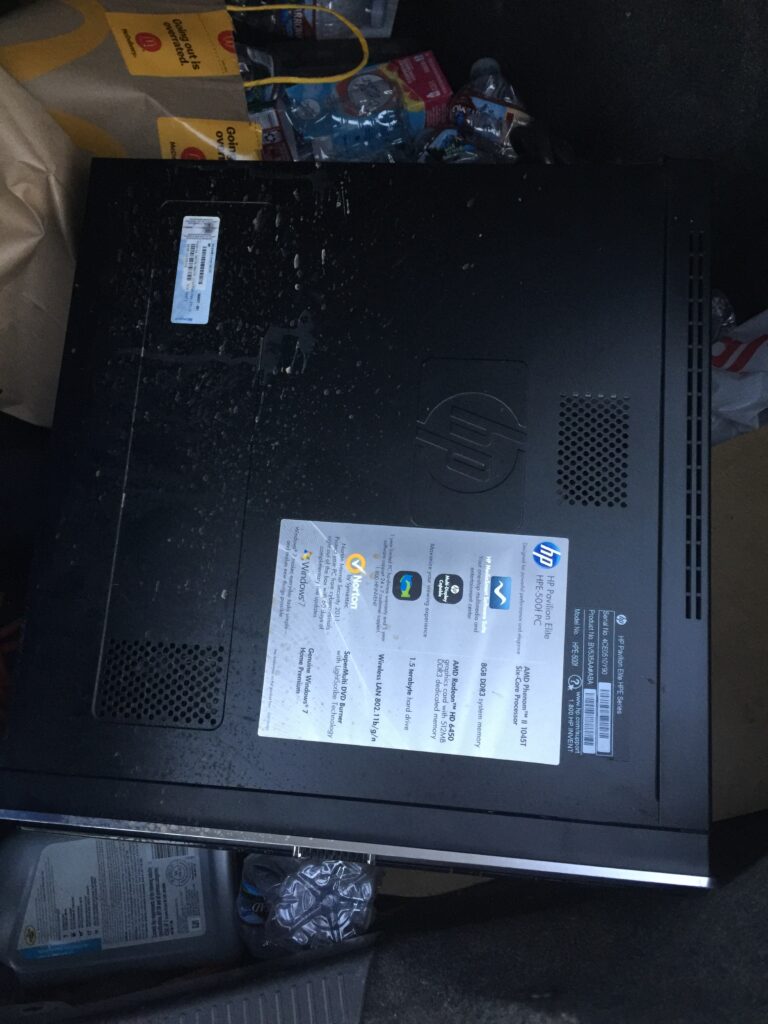
I got it home, and tested it.
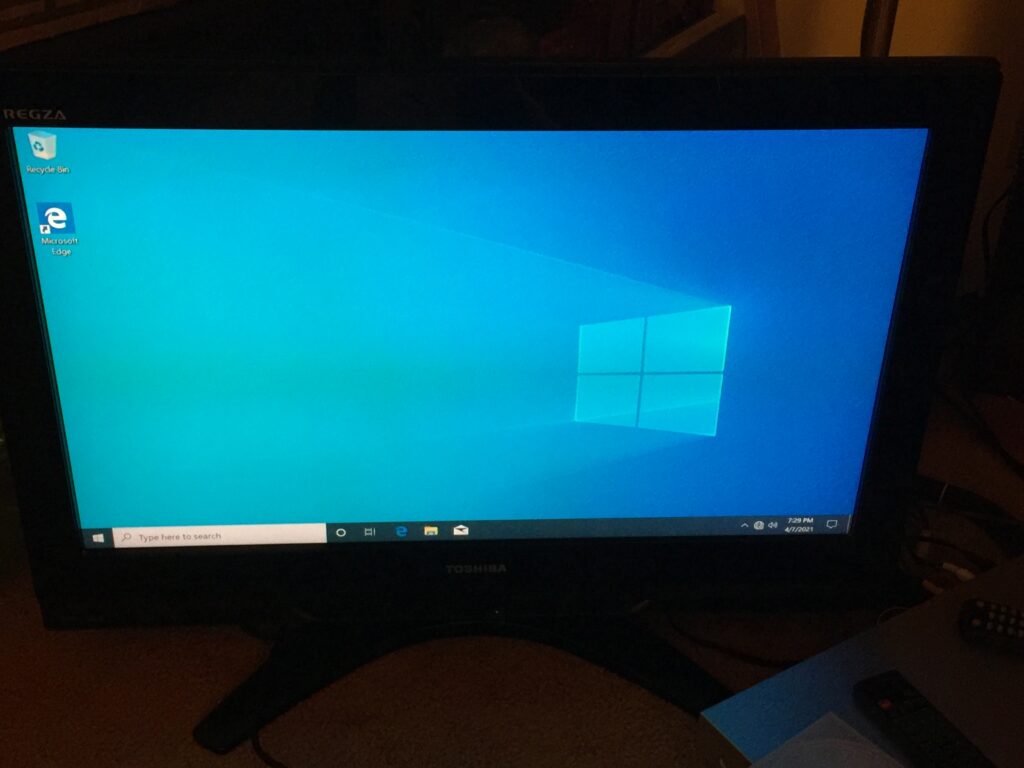
Boom, it worked.
The computer was around 10 years old, but pretty quick. I’ve used faster, but it’s more than fast enough for what I needed, which was to prepare my taxes.
The bottom line price
I bought this because my main computer was running Linux, and the secondary one was a Mac, but the software I used for taxes, TaxAct, ran on Windows. So, I needed a Windows machine. I could have done the taxes online, but I need to file two returns, maybe more. Online filing would cost more for the state filing and multiple federal filings. ($80 for the tax software and $55 to file state, per person, versus $120 for the software, I’m assuming 5 federal filings, one free state filing, and, presumably, $15 for a second state filing.)
The price comparison for two federal and state filings was simple: Online cost $270; prepping on the PC cost $195.
(If you want a TaxAct online 20% discount coupon, follow this referral link. I get a commission. It seems to work only for online filing, not downloaded versions.)